![On www.motivation4success.net sourced from http://mindmapping.bg [CC BY-SA 2.5 (https://creativecommons.org/licenses/by-sa/2.5)]](https://www.motivation4success.net/wp-content/uploads/2019/04/Tennis-mindmap.png)
On Line Mind Mapping Tools To Organize Yourself And Your Team
This article contains affiliate links.
![http://mindmapping.bg [<a href="https://creativecommons.org/licenses/by-sa/2.5">CC BY-SA 2.5</a>], <a href="https://commons.wikimedia.org/wiki/File:Tennis-mindmap.png">via Wikimedia Commons</a>](https://www.motivation4success.net/wp-content/uploads/2019/04/Tennis-mindmap-1024x723.png) What is Mind Mapping
What is Mind Mapping
A mind map, also known as an idea web is a form of brainstorming that uses visual diagrams to help you understand how different thoughts or ideas could be connected. Mind mapping was originally devized by Tony Buzan but the idea has spread worldwide and is used in schools and businesses, by project planners and authors and by teams as well as individuals.
Mind mapping can help you organize and write a College essay, your next novel or technical manual, learn information for an exam, prepare a presentation, map complex documents, such as contracts and doctoral theses or visualise a company structure.
Simple To Learn
It is such a simple process to learn that young school children can use it and so flexible that it can be used for the deepest and most complex projects. The process is commonly used in project planning and presentations. Being able to share mind maps without having to scan a paper copy is a great benefit of cloud based applications and many of these also also allow teams to create and modify a mind map together.
How To Create A Mind Map
You can read up here on how to mind map or watch the video at the bottom of this page.
Once you know the principles of mind mapping (and they are very easy), here are some of the best cloud-based applications available for free mind map software. Most are free for personal use and also have paid options for greater use or for businesses.
Popplet
Popplet allows multiple users to work on the same project. You can also add media such as images or video to your maps. Organization is helped by the use of tags or categories applied to the maps, so they are easy to sort through later.
Link – popplet
Coggle
Coggle is signed into via your Google account. It’s free, and it’s also an easy mind-mapping application. Coggle automatically randomizes the color of each branch, as you create your map, although you can change it to any other color you want, by clicking on the branch you want to change. Mind maps can be downloaded and shared. And the people you share your mind map with can also edit the content. It’s helpful that Coggle also gives you the option to view your mind map from before you allowed other people to make changes to it.
Link – coggle
GroupMap
GroupMap makes team-based, mind-mapping activities easier. After you create or select a map, you can then invite a team to collaborate with you on it. They can comment and even vote on the best ideas. It doesn’t matter whether the people joining you are the quietest in the group, everyone gets to add their views. No one is drowned out by louder voices, so every team member has a voice when it comes to collaborating. GroupMap collects all the ideas and displays them in a group view. This is where commenting and voting can occur. GroupMap is easy to use and offers a free account option.
Link – groupmap
SpiderScribe
SpiderScribe is an online-based brainstorming and mind mapping tool. You can share your mind map with other people if you wish. SpiderScribe allows you to connect files, notes and even calendar events and you can design your map any way you want. These maps are then stored in the cloud, so you (and anyone you choose to share the map with) can access and edit it at any time. with SpiderScribe you can have a free personal account or you can upgrade to “pro” and “business” options for a small fee.
Link – spiderscribe
Bubbl.us
Bubbl.us is free for 3 maps. It’s a tool that allows you to create online “trees” to brainstorm and map ideas. As with any mind map, you start with a central topic, and add new topics as branches, either at the same level or a level lower. Bubbl.us formats your thoughts and notes into a tree automatically, but you can also move the bubbles around to suit your way of thinking and organizing. You can change the color and size of your bubbles to help make connnections clear. Bubbl.us is free, but an account is required to create or edit a tree.
Link – bubblus
Influence Maps Or Idea Webs
You can also use mind maps or similar visual mapping systems to show how one thought or idea influences another, so you can understand where the best means to insert a tipping point might be. If you need to brainstorm ideas before creating a mind map, you can see how to brainstorm here.
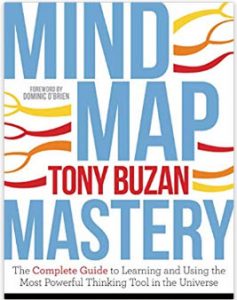 Mind mapping is a great tool and fun as well. It allows you to collect your thoughts together in a visual way, so all the ideas are visible on one sheet instead of scattered in a linear fashion over many notes, where it is hard to see the linkages. The tools listed above are just a few of the mind mapping tools available online. There are many other services available that provide mind mapping resources. There are also useful brainstorming tools available. Check these out to decide which is best to help you and your team organize your ideas for whatever you want to do.
Mind mapping is a great tool and fun as well. It allows you to collect your thoughts together in a visual way, so all the ideas are visible on one sheet instead of scattered in a linear fashion over many notes, where it is hard to see the linkages. The tools listed above are just a few of the mind mapping tools available online. There are many other services available that provide mind mapping resources. There are also useful brainstorming tools available. Check these out to decide which is best to help you and your team organize your ideas for whatever you want to do.